Web Accessibility Evaluation Report ![]() www.oceancadillac.com
www.oceancadillac.com
General information
- Domain: www.oceancadillac.com/
- Accessibility Provider: AccessiBe
- Scan date: Oct 24, 2021
- Scan duration: 00:02:24
- Standard: WCAG2AA
- Scan mode: Custom
- Total site pages: 1,040
- Scanned pages: N/A
- Scanned device: Desktop
- Version: Unknown
- Mode: Unknown
Overall score
Accessibility
?
Assessments statistics
Score without accessibility widget
Lawsuit risk:
Our scan is still in progress..
N/A
Total Errors
Total accessibility errors found in conformance with the WCAG